
Game Changing Foundry VTT Modules for Version 13
My top picks for getting started with modules in Foundry VTT.
Foundry VTT
System Neutral
Foundry is my favourite virtual tabletop (VTT). I use it to run online games each week in systems like Dungeons & Dragons, Call of Cthulhu and more recently, the Cosmere RPG. One of Foundry VTT’s biggest strengths is how easily you can customise your setup with modules.
Modules can be powerful ways of expanding Foundry, but with great power comes plenty of bug potential! That's why I recommend keeping your active module list lean. Don't be afraid to prune modules that you rarely use or cause bugs and instability.
With that in mind, here’s a list of my personal favourite modules I’ve been using in my Foundry V13 games.
Core Modules
Got a fresh install of Foundry? These are my go-to modules for new games I setup regardless of the system.
Dice So Nice
Adds tactile 3D dice to Foundry! Its simple, customisable and well supported.
Each player can tweak their own dice theme and graphic settings (great for low-end PCs). You can add some flair with sounds, animated effects and custom dice symbols which are often included by many systems like Daggerheart and the Cosmere RPG.
✨ Why it's Awesome: Essential module for any game, helps to capture those satisfying math rocks digitally!

Dice Tray
If there's one module that feels like it should be in Foundry out of the box it's Dice Tray. It adds buttons to roll dice so you don't have to type commands like "r/ d20" in chat.
It's simple and does one thing very well and the buttons can be customised to fit the system you are using.
✨ Why it's Awesome: Rolling with Dice Tray is more intuitive and beginner-friendly. Just install it, your players will thank you later!
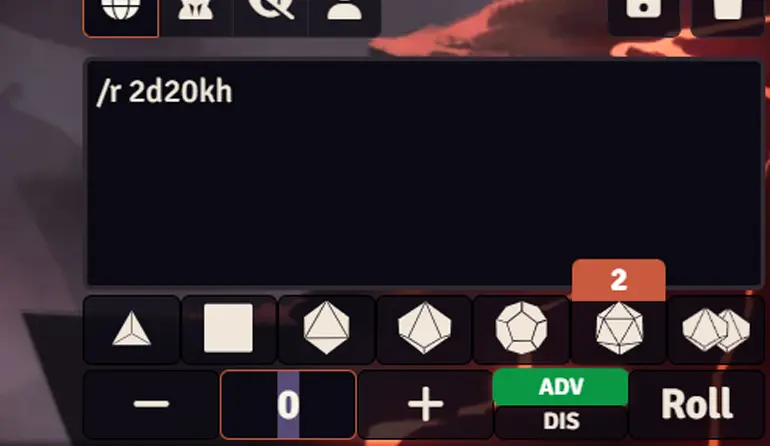
Force Client Settings
Foundry has two types of settings: global (set by the GM for everyone) and client (set individually by each player). This module allows the GM to preconfigure client settings to a default and even lock them.
Players can still tweak things that are not locked while you keep important settings, like system rules or module configs uniform across the table.
✨ Why it's Awesome: Completely invisible to players, it helps remove the friction for players. Allowing the GM to craft a more polished and cohesive experience for everyone.
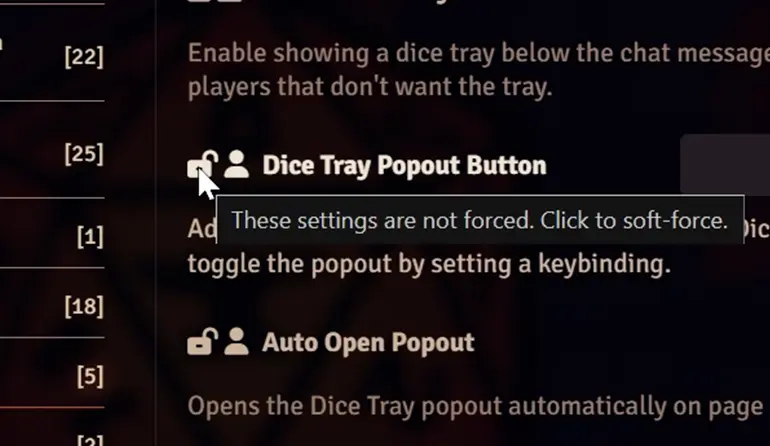
Gambit's FXMaster
This module adds weather and particle effects that go beyond Foundry’s built-in tools. With a simple UI you can drop in fog, rain, glowing embers and shadows of overhead birds to liven up your battle map or scene.
✨ Why it's Awesome: FXMaster and Foundry's lighting animation effects are my goto when livening up a scene and easy enough to use during sessions.

Image Hover
Tokens on a map can be quite small, and it's such a shame when the players don't get to see the amazing portrait art of a new monster or NPC. With Image Hover, simply move your cursor over a token and the associated portrait art will appear on screen.
You can configure the size and placement of the popup, and it works smoothly across different systems.
✨ Why it's Awesome: A simple, frictionless way to show off token art. If you use tokens, this one’s a no-brainer.

Feature Additions
Foundry out of the box comes with a rich set of features. The next set of modules will add to this with more general enhancements which are often for me essential installs regardless of the system.
Share Media
Ever wished you could show all the amazing art, handouts and even videos within a Foundry scene? Share Media makes this possible. I often have a landing page, a thematic topdown scene which can be used during general play when there is no need for a battle map (a good example would be these ones by Limithron).
It lets you present images or videos diagetically, styled as part of the scene or inside a picture frame or on parchment, all without cluttering the UI.
✨ Why it's Awesome: A personal favourite of mine, it seamlessly showcases amazing art from pre-made adventures, creating a more immersive experience for players.
Break Time
I like to include a short break mid-session so everyone can stretch their legs, make a drink and get themselves a nice slice of cake, but how do you know when everone's back? Break Time makes this simple.
Hit the "Take a Break" button and the game pauses, a customisable timer starts and players can mark when they're back at the table. Add in an optional playlist which will start and then finish with the break. Plus a handy step away feature allows players to quietly signal if they're stepping away without disrupting the game.
✨ Why it's Awesome: Breaks keep long sessions fun, and this module makes them effortless to manage.

Tokenizer
Create beautiful tokens with a varioty of borders or even mask your artwork for dynamic token rings directly inside Foundry. Clicking on an actors portrait in a character or monster sheet will open up an editor where you can remove backgrounds, scale and overlay images and set up masks.
✨ Why it's Awesome: A well maintained and supported module makes creating tokens quick and painless.
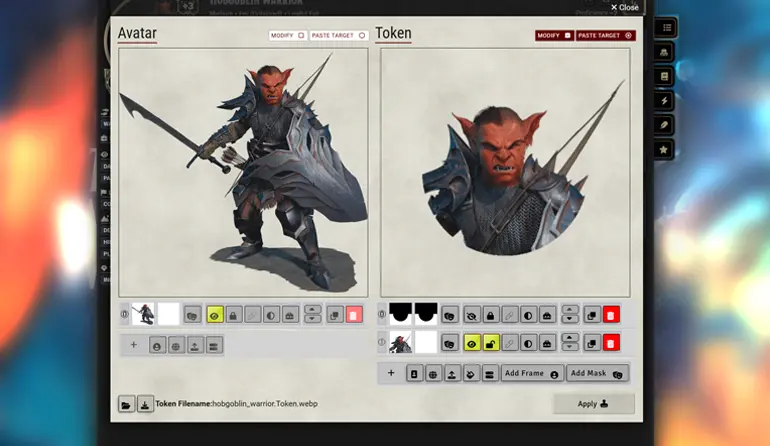
Quality of Life Modules
These modules improve and simplify certain tasks you might do regularly during play.
Smart Icons
Adds a simple button which searches through your icons folder and provides you with a short list of icons for your spell, item or feature based off the name. This makes it super simple to populate all the elements on a monster statblock or character sheet with art in a very short period of time.
✨ Why it's Awesome: Setting art for an item or spell can now be done on the fly during a session thanks to Smart Icons.
![]()
Smart Target
Players at my table have found targeting a token by clicking on it far more intuitive. While I still need to both select and target with alt-click, Smart targeting makes a simple left click to target possible. While also providing customisation options for the targeting graphic as well as how the GM targets.
✨ Why it's Awesome: Remembering hotkeys or switching between targeting modes can be a bit of a slow down in combat sessions at times. This just helps you customise that experience for your table.

Always HP
A simple piece of UI which sits atop the scene and allows the increase or decrease of a creatures health without needing to open the character sheet. Super useful when not running any heavy automation modules and can also be toggled for player use.
✨ Why it's Awesome: Simple module which makes the repetitive task or reducing or adding health in combat completable without opening a characters sheet.
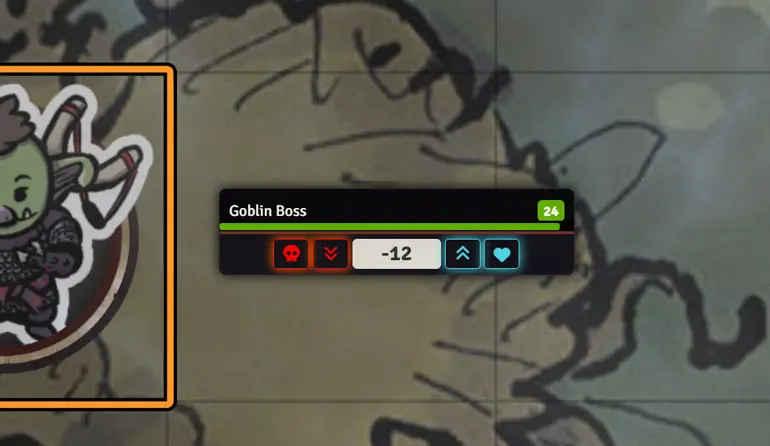
Specialized Additions
Some modules are excellent depending on the system or type of game you are running.
Item Piles
Want to place that magical sword in a chest, spell scrolls in a book case or shard plate in a hidden alcove. How about allow players to trade amongst themselves easilly without the need for GM intervention, or a merchant screen which shows purchasable items and handles the buying and selling of things. Well these are all features of Item Piles.
Item piles provides a simple UI to allow players to manage items, trade and pick up items from the map (which sadly isn't natively supported). It even allows you to set different graphics for when an item pile object is open, closed or locked.
✨ Why it's Awesome: Feature ritch, one-stop shop for handling item acquisition through chests, merchants or between players.
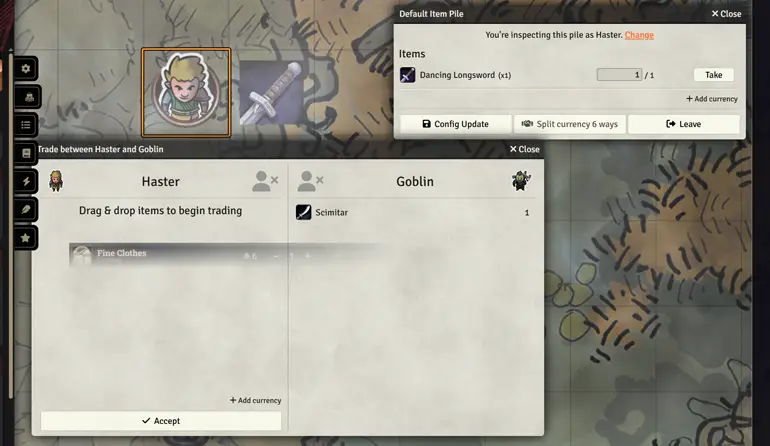
Remote Highlight UI
Ever struggle to explain which button to press? Remote Highlight UI allows you to use a hotkey to darken the screen and create a square border around that very button for your players. This is super useful when teaching new players or introducing a new UI to players!
✨ Why it's Awesome: A quick way to highlight UI, so you spend less time trying to describe a button and more time playing.
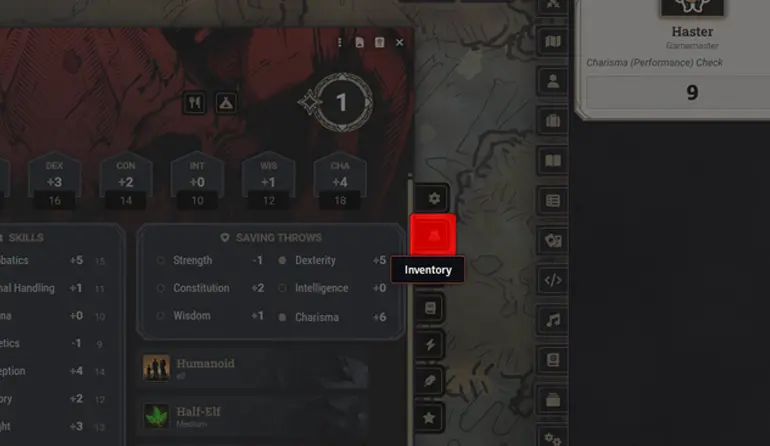
Carousel Combat Tracker
If you’ve played Baldur’s Gate 3 or other turn-based RPGs, this turn tracker will feel instantly familiar. While it wont fit every initiative system, I prefer the way it represents initiative and allows combat to be run without switching away from the chat tab.
✨ Why it's Awesome: For those that prefer this style of UI initiative this is a powerful and customisable combat tracker.
![]()
DFreds Effect Panel
DFreds adds a list of current status effect icons on the left side of the screen for the players token, or the selected token for the GM. Hover over a status icons shows its description and right clicking will remove the effect.
✨ Why it's Awesome: Helps to make important status effects more noticeable and reduces the amount of clicks the GM needs to remove them.
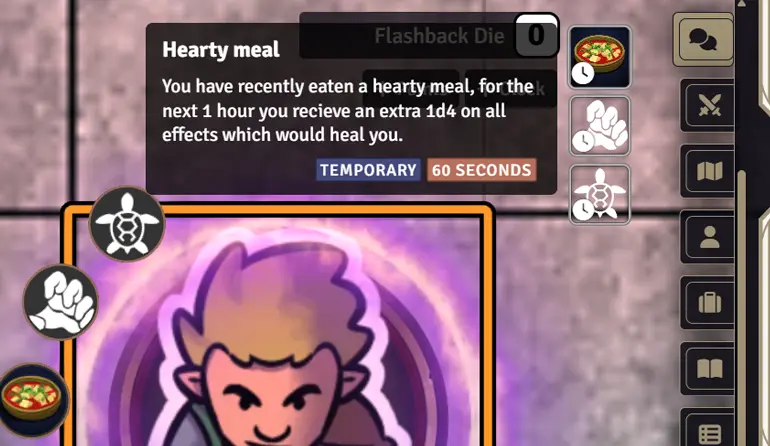
Monk's Modules
Not a single module but rather a whole set of modules developed by Ironmonk. I usually only run a small subset of Monk's modules depending on the game but here are some of my favourites:
- Monks's Sound Enhancements: Makes importing, previewing and managing music and playlists easier. I install this on ever game I run.
- Monk's Wall Enhancements: Speeds up wall drawing with handy quality-of-life features.
- Monks Combat Details: I install this for my 5e games, Gives some really nice quality of life improvements and features during combat.
- Monk's Active Tile Triggers: Trigger traps and combo camera moves and dramatic music when a token moves over a tile. While Foundry VTT now has some of these features out of the box I still have found myself using this module for some of its more advanced options which include support for select modules.
✨ Why it's Awesome: Providing a great assortment of features and adjustments you can really customise and enhance some of the rougher spots of Foundry with these modules.
Tips
Keep your active module count low. The more modules you have the more possible instability and bug surface you potentially introduce.
Prune as you go. If you find a module's features don't get used or don't seem to work, deactivate or better yet uninstall it.
Activate and test only a few modules at a time. It can be tempting to mass activate every module you have just installed. But activating one or two modules at a time, testing and setting them up can help to catch bugs and make it easier to properly configure the module to your liking.
Update carefully. Foundry VTT and its game systems have new major versions throughout the year. These add new exciting features and bug fixes but will also break modules. Checking when new game systems and Foundry versions are releasing can help indicate when modules may be broken if one is to update.
These screenshots were taken in Foundry VTT Version 13, using my Wild Beyond the Witchlight (D&D 2024) campaign world and a Testing World featuring the stunning maps and tokens from 2 Minute Tabletop.